Anaconda 2020.11 issue with OpenCV
solution of issue for opencv and latest anaconda with python3.8
Recently I installed Anaconda 2020.11 on my Mac machine. When I tried to installed opencv package, it showed errors. Below is the error excrept:
$ conda install -c conda-forge opencv
Collecting package metadata (current_repodata.json): done
Solving environment: failed with initial frozen solve. Retrying with flexible solve.
Solving environment: failed with repodata from current_repodata.json, will retry with next repodata source.
Collecting package metadata (repodata.json): done
Solving environment: failed with initial frozen solve. Retrying with flexible solve.
Solving environment: -
Found conflicts! Looking for incompatible packages.
This can take several minutes. Press CTRL-C to abort.
failed
UnsatisfiableError: The following specifications were found
to be incompatible with the existing python installation in your environment:
Specifications:
- opencv -> python[version='>=2.7,<2.8.0a0|>=3.5,<3.6.0a0|>=3.6,<3.7.0a0|>=3.7,<3.8.0a0']
Your python: python=3.8
If python is on the left-most side of the chain, that's the version you've asked for.
When python appears to the right, that indicates that the thing on the left is somehow
not available for the python version you are constrained to. Note that conda will not
change your python version to a different minor version unless you explicitly specify
that.
Above error suggested that opencv package in the current repository is only supported with python version <3.8.0a0. After googling for a bit, I found many different solution but none of them worked in my case. My conda details:
$ conda info
active environment : pandas
active env location : /Users/user-abc/anaconda3/envs/pandas
shell level : 1
user config file : /Users/user-abc/.condarc
populated config files : /Users/user-abc/.condarc
conda version : 4.9.2
conda-build version : 3.20.5
python version : 3.8.5.final.0
virtual packages : __osx=10.15.7=0
__unix=0=0
__archspec=1=x86_64
base environment : /Users/user-abc/anaconda3 (writable)
channel URLs : https://repo.anaconda.com/pkgs/main/osx-64
https://repo.anaconda.com/pkgs/main/noarch
https://repo.anaconda.com/pkgs/r/osx-64
https://repo.anaconda.com/pkgs/r/noarch
package cache : /Users/user-abc/anaconda3/pkgs
/Users/user-abc/.conda/pkgs
envs directories : /Users/user-abc/anaconda3/envs
/Users/user-abc/.conda/envs
platform : osx-64
user-agent : conda/4.9.2 requests/2.24.0 CPython/3.8.5 Darwin/19.6.0 OSX/10.15.7
UID:GID : 502:20
netrc file : None
offline mode : False
So, I started searching for availble python versions of conda:
$ conda search python
Loading channels: done
# Name Version Build Channel
python 2.7.13 h32f5f24_13 pkgs/main
python 2.7.13 h89fad4f_16 pkgs/main
python 2.7.13 hdada7c8_15 pkgs/main
...
python 3.7.4 h359304d_1 pkgs/main
python 3.7.5 h359304d_0 pkgs/main
python 3.7.6 h359304d_2 pkgs/main
python 3.7.7 hc70fcce_0_cpython pkgs/main
python 3.7.7 hf48f09d_4 pkgs/main
python 3.7.7 hfe9666f_0_cpython pkgs/main
python 3.7.9 h26836e1_0 pkgs/main
python 3.8.0 h359304d_0 pkgs/main
python 3.8.0 h359304d_1 pkgs/main
python 3.8.0 h359304d_2 pkgs/main
python 3.8.1 h359304d_1 pkgs/main
python 3.8.2 hc70fcce_0 pkgs/main
python 3.8.2 hf48f09d_13 pkgs/main
python 3.8.2 hfe9666f_0 pkgs/main
python 3.8.3 h26836e1_1 pkgs/main
python 3.8.3 h26836e1_2 pkgs/main
python 3.8.5 h26836e1_0 pkgs/main
python 3.8.5 h26836e1_1 pkgs/main
python 3.9.0 h88f2d9e_1 pkgs/main
python 3.9.0 h88f2d9e_2 pkgs/main
python 3.9.1 h88f2d9e_2 pkgs/main
Then, searched for available opencv package.
$ conda search opencv
Loading channels: done
# Name Version Build Channel
opencv 3.3.1 py27h2dac755_0 pkgs/main
opencv 3.3.1 py27h4e978fd_0 pkgs/main
opencv 3.3.1 py27h60a5f38_1 pkgs/main
...
opencv 3.4.2 py36h40b0b35_1 pkgs/main
opencv 3.4.2 py36h6fd60c2_0 pkgs/main
opencv 3.4.2 py36h6fd60c2_1 pkgs/main
opencv 3.4.2 py37h40b0b35_0 pkgs/main
opencv 3.4.2 py37h40b0b35_1 pkgs/main
opencv 3.4.2 py37h6fd60c2_0 pkgs/main
opencv 3.4.2 py37h6fd60c2_1 pkgs/main
Look at the last row. Check py37h6fd60c2_1
opencv 3.4.2 py37h6fd60c2_1 pkgs/main
This confirmed that the latest opencv package is built with py37 packages and hence it is not installable with python3.8.
Now the most tempting thing to do is to downgrade python version.
$ conda install python=3.7
Wait, this is going to take lot of time and in last will show multiple conflicts which is not easy to resolve.
So, what is the simple solution ? Virtual environment comes to rescue. By default, anaconda runs in environment name “base”. If you are familiar with python, we have package called virtualenv to create virtual environment. The same thing we can do here with conda.
Steps:
conda create -n myenv python=3.7 # This will create a virtual environment named myenv with python3.7
conda activate myenv
conda install -c conda-forge opencv
That’s it you are ready to use opencv package
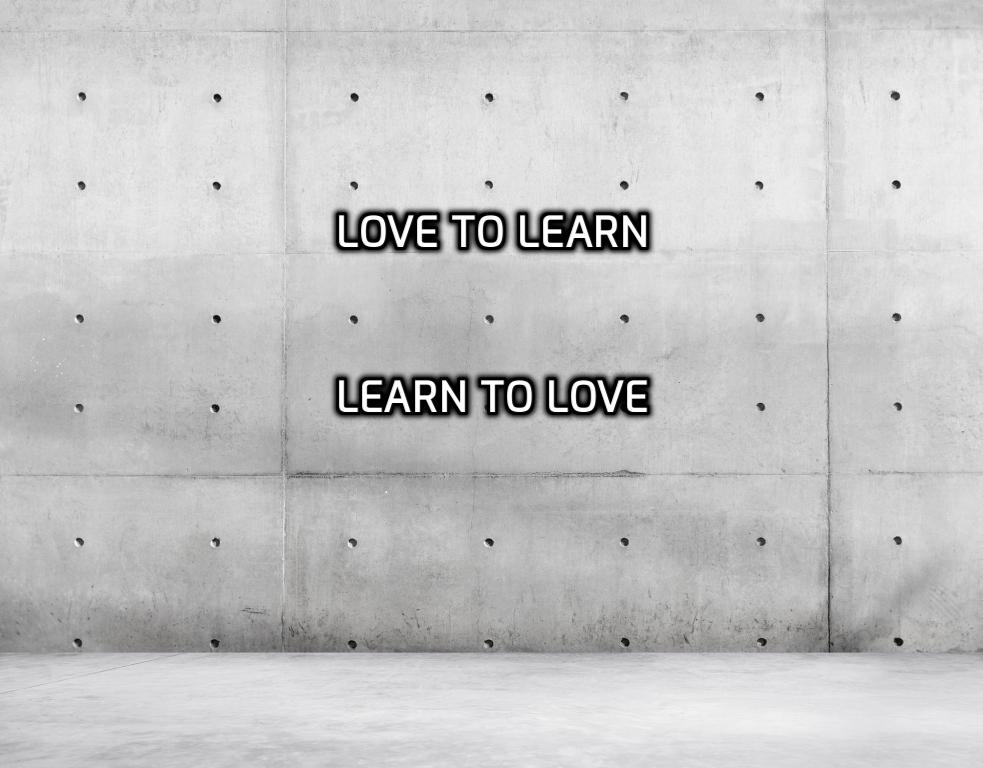
Share this post
Twitter
Google+
Facebook
Reddit
LinkedIn
StumbleUpon
Pinterest
Email